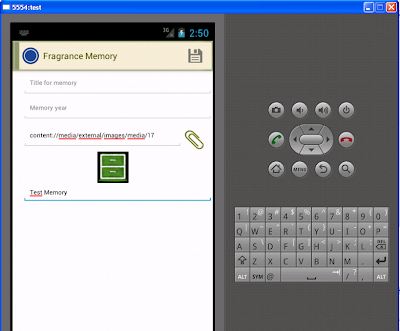Monday, August 6, 2012
Thursday, August 2, 2012
4PM - App Management
Production Application Management is going to be part of a production support manager day-to-day work, managing live application in a real-time provides high value add to the support manager. Introducing specific feature in the 4PM solution is very much easy, dynamic portlets provides option to render and extract the required details and displays in the user dashboard.
App Management has two phases 1) Agents 2) GUI Display in the 4PM with following architecture.
Agent controllers: Runs in the server where the production application will be running and maintains set of Agents and each agent will have set of rules to extract the required details. Final rule in the agent is to store the analyzed and processed output in the desired format in the OUT directory. Python’s Simple HTTP Server will be used to GET the response files. Simple HTTP Server reduces the server CPU usage.
4PM: Has two separate pages to manage the production application 1) declare the application agents and its format, protocol, sync frequency, etc. 2) manage the application agents (stop/start/schedule). 4PM dynamically creates datasbase in the back end for the each agents and schedule the job to get the real-time data from the production environment. Dynamic Portlets just renders the values in the desired format.
Declare the application agents
Manage the application agents
App Management has two phases 1) Agents 2) GUI Display in the 4PM with following architecture.
Agent controllers: Runs in the server where the production application will be running and maintains set of Agents and each agent will have set of rules to extract the required details. Final rule in the agent is to store the analyzed and processed output in the desired format in the OUT directory. Python’s Simple HTTP Server will be used to GET the response files. Simple HTTP Server reduces the server CPU usage.
4PM: Has two separate pages to manage the production application 1) declare the application agents and its format, protocol, sync frequency, etc. 2) manage the application agents (stop/start/schedule). 4PM dynamically creates datasbase in the back end for the each agents and schedule the job to get the real-time data from the production environment. Dynamic Portlets just renders the values in the desired format.
Declare the application agents
Manage the application agents
Wednesday, August 1, 2012
4PM - T&M Project Management
One of the complex area in the project management is handling the Time and Material efforts and billing for the resource. Lot of projects and different efforts spent on different project always leads to misleading in the project status report.
New feature has been introduced in the 4PM project to handle the T&M efforts for a project. It is simply captures the Estimated T&M efforts in the project properties and TimeAndMaterial page allows me reduce the efforts on the fly. Then my dynamic portlet will render the T&M efforts utilization in graph or grid. It will be easy for my presentations and status sharing.
New feature has been introduced in the 4PM project to handle the T&M efforts for a project. It is simply captures the Estimated T&M efforts in the project properties and TimeAndMaterial page allows me reduce the efforts on the fly. Then my dynamic portlet will render the T&M efforts utilization in graph or grid. It will be easy for my presentations and status sharing.
4PM site is growing as bigger and taking lot of new ideas into the Project Intelligence site. There are lot of planned items to reduce the managers day-to-day activities which peoplesoft wont solve. Idea Management, App Management, etc.in the list.
Sunday, July 22, 2012
Guide For Web - Functional Architecture
Guide For Web: Software-As-Service (SAS) solution for categorizing the website with proper review comments and convert them into website/web-magazine/magazine. Guide-for-Web can used as similar sites option, In which websites can include the similar websites options.
Identifying architecture for implementing solution is really challenging, simple study was made to identify possible architecture to implement the solution using the open source frameworks and components.
Architecture
GFW-Source Collection application captures all the website information in this module and details will be categorized in different collection names. This module also capable of storing the attachments along with review notes. Zotero is a Firefox browser plugin, where all collectors can preserve the identified websites in the Zotero account.
Zotero all provides REST API access to the collection library.
Django
When work item move though the state, need web interface to enrich the work item and to make it move to next step in the workflow. Django is rapid web application development framework, fully implemented with the power of python. Its nature of MNC architecture and easy template features makes this framework unique and best fits to GFW-Publication software.
Dojo
MVC has been supported by the Django, but templates will get more life when we introduce the widgets from Dojo. In this architecture, we will have separate widget template for each of the transition events of the workflow.
Dojo base widget templates, based on the user role. Id use can be author and selector then two different widget templates view will be available for that user.
Scribus
Opensource Desktop Publishing software which helps to prepare the magazine pages in the PDF format. Software allows executing extension with Python/Qt scripts.
Pyzotero
It is simple python tool implementation to access the Zotero library in Atom format.
Limitations
This tool won’t support downloading the attachments from the Zotero even though REST API interface is available. As part of this project, this tool will evolve to include the Attachment download option.
Once the collected website information is fetched from the Zotero, workflow will be attached to each individual item.
Ntoll
Most efficient python based workflow implementation and works with Django web framework. Admin can create workflow for the fetched website items. Workflows will have role transition and states.
Typical workflow sample
(start)-Fetch –[selected] – Review –[reviewed] – Rate – [rated] – Template –[templated] – Preview –[confirmed] – DTP – [paged] - Postreview –[verified] – Publish -[published] –(end)
Guide-For-Web Source Collection
Purpose of this solution is to fetch websites from the internet and categorize them in well-defined categories/sub-categories. Zotero Firefox plugin will be used for this purpose, which provides external storage where the library contents will be preserved.
Zotero also provides REST API access over the http to access the library data from the client interface. Thanks to SSL and API Key features.
Postgresql
Most powerful opensource database, which helps to persist the models not the database.
Webpages
Web2.0 pages
Luncern
Apache Lucern implementation for Django, this module helps to find the Website Information base on category, date, name, tag, rating etc.
Messages
Modules helps to send message between the users, this modules helps to provide communication between the users.
Avathar
Module provides option to build avathar for the users.
`
Friday, July 20, 2012
Days Of Fragrance – Navigation Flow
I have identified the activities/fragments for the
application and started developing the application one of key challenge is
having the intent details transferred between the activities. Activity navigation
flow map will reduce the confusion over the activity navigation and clears the
confusion over the intents.
I will be evolving the map with the activity life cycle operations to make clear the expectations over the operations.
I will be evolving the map with the activity life cycle operations to make clear the expectations over the operations.
Tuesday, July 10, 2012
Days of Fragrance – Preference (Design)
Application should have 3 tabbed preference view includes “Settings” , “Templates” and “Sharing”. Each of the tab options captures the settings for the application to operate.
Settings Tab:
Provides option to select the default view of the Month (List or Calendar) and option to select the reminder sharing application. Indeed the DoF wont maintain the day reminders, it will be passed to the application who can capable for storing the day reminders and provide alerts. Many reminders supporting application may installed in the device, it is not too friendly every time ask user to select application to store the reminders. Instead user can select/change their preference of storing new reminders.
There is chance that, user may end up in the Setting Tab without any intension, so reminders applications will be cached and refreshed upon the user request. User preferred selected reminder application will be cached and all reminders will be routed via that application. There will be list of usecase related to the Reminders management, will be discussed in the reminders view.
Sharing Tab:
Provides option to select the preference to share the memory in the social networking sites. Simple logic planned to follow, users can map the tags for the networking sites. Once the memory is tagged under specific tag, background process will update the networking site accordingly.
Template Tab:
Right now not planned any design, which make important role in the PLUS version of the application.
Settings Tab:
Provides option to select the default view of the Month (List or Calendar) and option to select the reminder sharing application. Indeed the DoF wont maintain the day reminders, it will be passed to the application who can capable for storing the day reminders and provide alerts. Many reminders supporting application may installed in the device, it is not too friendly every time ask user to select application to store the reminders. Instead user can select/change their preference of storing new reminders.
There is chance that, user may end up in the Setting Tab without any intension, so reminders applications will be cached and refreshed upon the user request. User preferred selected reminder application will be cached and all reminders will be routed via that application. There will be list of usecase related to the Reminders management, will be discussed in the reminders view.
Sharing Tab:
Provides option to select the preference to share the memory in the social networking sites. Simple logic planned to follow, users can map the tags for the networking sites. Once the memory is tagged under specific tag, background process will update the networking site accordingly.
Template Tab:
Right now not planned any design, which make important role in the PLUS version of the application.
Monday, June 25, 2012
Days of Fragrance - Memory Image Selection
One of the option in the Days of Fragrance application allows user to select the memory image from their device in the default template. Android provides MediaStore API to access the images from the device.
Basic straight forward approach leads to Out Of Memory issue, it needs to implemented as AsyncTask so that background process will free the memory usage.
Requirements:
- On Attachment icon clicked on the memory edit page, dialog box with all images in the device with name should be displayed.
- When user selects the image for their memory, get the image id and store it in db for further reference.
- Display the selected image in the Day View and Memory Edit View as thumbnail.
UI Design:
Implementation:
ImageAdapter .java
import java.lang.ref.WeakReference;
import java.util.HashMap;
import android.app.Activity;
import android.content.Context;
import android.content.res.Resources;
import android.content.res.TypedArray;
import android.database.Cursor;
import android.graphics.Bitmap;
import android.graphics.drawable.BitmapDrawable;
import android.graphics.drawable.Drawable;
import android.net.Uri;
import android.provider.MediaStore;
import android.view.LayoutInflater;
import android.view.View;
import android.view.ViewGroup;
import android.widget.BaseAdapter;
import android.widget.ImageView;
import android.widget.LinearLayout;
import android.widget.TextView;
import com.yobny.software.touchapps.android.daysoffragrance.R;
public class ImageAdapter extends BaseAdapter {
Context context;
Activity activity;
HashMap listOfUri;
Cursor cursor = null;
int mGalleryItemBackground;
int columnIndex;
public ImageAdapter(Context context, Activity activity) {
this.context = context;
this.activity = activity;
listOfUri = new HashMap();
if (cursor == null) {
String[] projection = new String[] { MediaStore.Images.Media._ID,
MediaStore.Images.Media.BUCKET_DISPLAY_NAME,
MediaStore.Images.Media.DATE_TAKEN,
MediaStore.Images.Media.DISPLAY_NAME};
Uri images = MediaStore.Images.Media.EXTERNAL_CONTENT_URI;
cursor = activity.managedQuery(images, projection, "", null, "");
TypedArray a = activity
.obtainStyledAttributes(R.styleable.HelloGallery);
mGalleryItemBackground = a.getResourceId(
R.styleable.HelloGallery_android_galleryItemBackground, 0);
a.recycle();
}
}
public void close() {
if (cursor.isClosed() == false) {
cursor.close();
}
}
public Uri getImageUri(int resId) {
return listOfUri.get(resId);
}
public int getCount() {
return this.cursor.getCount();
}
public Object getItem(int arg0) {
return arg0;
}
public long getItemId(int arg0) {
return arg0;
}
public View getView(int arg0, View arg1, ViewGroup arg2) {
ImageView imageView;
TextView textView;
View grid = new View(this.context);
LayoutInflater inflater=this.activity.getLayoutInflater();
grid=inflater.inflate(R.layout.memory_image_list, arg2, false);
imageView = (ImageView)grid.findViewById(R.id.imagepart);
textView = (TextView)grid.findViewById(R.id.textpart);
cursor.moveToPosition(arg0);
columnIndex = cursor.getColumnIndexOrThrow(MediaStore.Images.Media._ID);
int bucketColumn = cursor.getColumnIndexOrThrow(MediaStore.Images.Media.DISPLAY_NAME);
int imageID = cursor.getInt(columnIndex);
Uri uri = Uri.withAppendedPath(
MediaStore.Images.Media.EXTERNAL_CONTENT_URI,
Integer.toString(imageID));
String url = uri.toString();
listOfUri.put(arg0, uri);
int originalImageId = Integer.parseInt(url.substring(
url.lastIndexOf("/") + 1, url.length()));
loadBitmap(originalImageId, imageView, null);
imageView.setLayoutParams(new LinearLayout.LayoutParams(100, 100));
imageView.setId(arg0);
imageView.setBackgroundResource(this.mGalleryItemBackground);
imageView.setScaleType(ImageView.ScaleType.CENTER_CROP);
imageView.setPadding(8, 8, 8, 8);
textView.setText(cursor.getString(bucketColumn));
return grid;
}
public void loadBitmap(int resId, ImageView imageView,
Bitmap mPlaceHolderBitmap) {
if (cancelPotentialWork(resId, imageView)) {
final BitmapWorkerTask task = new BitmapWorkerTask(imageView,
this.activity);
final AsyncDrawable asyncDrawable = new AsyncDrawable(
this.activity.getResources(), mPlaceHolderBitmap, task);
imageView.setImageDrawable(asyncDrawable);
task.execute(resId);
}
}
static class AsyncDrawable extends BitmapDrawable {
private final WeakReference bitmapWorkerTaskReference;
public AsyncDrawable(Resources res, Bitmap bitmap,
BitmapWorkerTask bitmapWorkerTask) {
super(res, bitmap);
bitmapWorkerTaskReference = new WeakReference(
bitmapWorkerTask);
}
public BitmapWorkerTask getBitmapWorkerTask() {
return bitmapWorkerTaskReference.get();
}
}
public static boolean cancelPotentialWork(int data, ImageView imageView) {
final BitmapWorkerTask bitmapWorkerTask = getBitmapWorkerTask(imageView);
if (bitmapWorkerTask != null) {
final int bitmapData = bitmapWorkerTask.data;
if (bitmapData != data) {
bitmapWorkerTask.cancel(true);
} else {
return false;
}
}
return true;
}
private static BitmapWorkerTask getBitmapWorkerTask(ImageView imageView) {
if (imageView != null) {
final Drawable drawable = imageView.getDrawable();
if (drawable instanceof AsyncDrawable) {
final AsyncDrawable asyncDrawable = (AsyncDrawable) drawable;
return asyncDrawable.getBitmapWorkerTask();
}
}
return null;
}
}
BitmapWorkerTask.java
import java.lang.ref.WeakReference;
import android.app.Activity;
import android.content.res.Resources;
import android.graphics.Bitmap;
import android.graphics.BitmapFactory.Options;
import android.os.AsyncTask;
import android.provider.MediaStore;
import android.widget.ImageView;
class BitmapWorkerTask extends AsyncTask {
private final WeakReference imageViewReference;
private final Options mOptions;
private Activity activity;
public int data = 0;
public BitmapWorkerTask(ImageView imageView, Activity activity) {
imageViewReference = new WeakReference(imageView);
this.activity = activity;
mOptions = new Options();
mOptions.inSampleSize = 4;
}
@Override
protected Bitmap doInBackground(Object... params) {
data = ((Integer) params[0]).intValue();
return decodeSampledBitmapFromResource(this.activity.getResources(),
data, this.activity);
}
@Override
protected void onPostExecute(Object bitmap) {
if (imageViewReference != null && bitmap != null) {
final ImageView imageView = imageViewReference.get();
if (imageView != null) {
imageView.setImageBitmap((Bitmap) bitmap);
}
}
}
public Bitmap decodeSampledBitmapFromResource(Resources res, int resId,
Activity activity) {
Bitmap b = MediaStore.Images.Thumbnails.getThumbnail(
activity.getContentResolver(), resId,
MediaStore.Images.Thumbnails.MINI_KIND, mOptions);
return b;
}
}
Attachement Code Extract
.... imageView.setOnClickListener(new View.OnClickListener() {
public void onClick(View v) {
AlertDialog.Builder builder = new AlertDialog.Builder(
getActivity());
View view = LayoutInflater.from(getActivity()).inflate(
R.layout.memory_image_gallery, null);
GridView imageGrid = (GridView) view
.findViewById(R.id.gridview);
final ImageAdapter imageAdapter = new ImageAdapter(
getActivity(), getActivity());
imageGrid.setAdapter(imageAdapter);
builder.setView(view);
final AlertDialog alertDialog = builder.create();
alertDialog.setTitle("Memory Image");
alertDialog.show();
imageGrid
.setOnItemClickListener(new AdapterView.OnItemClickListener() {
public void onItemClick(AdapterView arg0,
View arg1, int arg2, long arg3) {
if (arg1 != null) {
String url = imageAdapter.getImageUri(arg2)
.toString();
String[] projection = new String[] { MediaStore.Images.Media._ID, };
Cursor cursor = getActivity().managedQuery(
imageAdapter.getImageUri(arg2),
projection, "", null, "");
if (cursor != null
&& cursor.getCount() == 1) {
cursor.moveToFirst();
((ImageView) getActivity()
.findViewById(R.id.memory_img))
.setImageBitmap(getBitmap(url));
((EditText) getActivity().findViewById(
R.id.memoryImgTxt))
.setText(url);
}
alertDialog.dismiss();
}
}
});
}
}); ...
Final output:
Good to have:
Looking for feature of seperating the images based on the bucket name, without affecting the performance of the display.
Thursday, June 21, 2012
Days Of Fragrance - Side Navigation vs Landing Page
New
generations apps make use of the side navigation very well, even there is discussion
whether such option follows design guidelines or not. Who know tomorrow Google
can update their design guidelines to support the side navigation. I thought of
giving up the design of old fashion Landing Page and introducing the side
navigation option in my application.
Side Navigation:
Layout which appears when view swiped left side, since my application is planned to implement using the title page indicator library. Touch option based navigation wont be suitable. I expect the side navigation to occur in the screen when user presses the application home icon in the Action Bar.
Following compartments expected to be there in the side navigation layout,
- Action Bar
- Application Navigation Icons
- Page/View related details
- Status Bar
Action Bar: Default displays only the “Option” title and Search icon. On the search Icon clicked search text box will be appear to capture the search text.
Application Navigation: Lading page icons will be moved to this compartment to the page navigation, this option makes user to navigate to the pages/views in a ease. Option will change from the view to view.
Page/View Related Details: Provides the view related statistics, including totoal number of memories, tags, reminders, etc.
Status Bar: Displays the status of the dropbox synchronization.
I have designed side navigation layout with help of Visio and started the implementation.
Side Navigation:
Layout which appears when view swiped left side, since my application is planned to implement using the title page indicator library. Touch option based navigation wont be suitable. I expect the side navigation to occur in the screen when user presses the application home icon in the Action Bar.
Following compartments expected to be there in the side navigation layout,
- Action Bar
- Application Navigation Icons
- Page/View related details
- Status Bar
Action Bar: Default displays only the “Option” title and Search icon. On the search Icon clicked search text box will be appear to capture the search text.
Application Navigation: Lading page icons will be moved to this compartment to the page navigation, this option makes user to navigate to the pages/views in a ease. Option will change from the view to view.
- Month View: Provides option to “Add reminders for a day”, “Preference Change”, “Personal Settings”, “Tags”
- Day View: Provides option to “Load template”, “Personal Settings”, “Tags”, “Preference Change”
- Memory View: Provides option to “Change Template”, “Secrete Memory”, “Tag”, “Settings”
Page/View Related Details: Provides the view related statistics, including totoal number of memories, tags, reminders, etc.
Status Bar: Displays the status of the dropbox synchronization.
I have designed side navigation layout with help of Visio and started the implementation.
Thursday, June 14, 2012
Days of Fragrance - Activity Design
As a next
step in developing the Android application, designing the activity takes place vital
step. I have came up following designs for my application. In the next
blog will explain the functionalities of each of the activities.
Landing View:
Month View (List):
Month View (Calendar):
Day View:
Saturday, June 9, 2012
Days Of Fragrance - Android App Ideation
Android App developing is really challenging, started developing application "Days of Fragrance" which allows users to capture their sweet memories.
High Level Requirements
- Provide the monthly calendar
interface for a year alone – User has calendar view for a year.
- One or more Fragrance can be
added to a date in the month, each Fragrance can have following properties
(default template)
o
Year on which this Fragrance applies memory
o
Map if applicable for the fragrance memory
o
Tag if applicable for the fragrance memory
o
Content description about the fragrance memory
o
Image if applicable for the fragrance memory
- Fragrance memory can be template – User can use or download the templates to apply to their fragrance memory. Template can be collage, background, autographs, etc.
- Fragrance memory properties may
differ between the templates, some properties could be optional.
- Possibilities to synchronize
with cloud service and facebook.
User
Interface Requirements (Mobile Version)
Main Screens:
Memory Template Selection:
Secrete Memory:
Memory Tag:
Development is progress for this app, will update the development in upcoming blog pages.
Thursday, May 3, 2012
4PM: Resource Utilization
One of biggest challenge being delivery manager at onsite will be tracking
resource utilization for both offshore & onsite resources and update client
accordingly to get new projects. Monitoring resource utilization has lot
process and dependencies to get accurate utilization, my purpose is to update
my 4PM portal with simple screens to capture the resource planning once the
project has been approved.
The dynamic portlets in my dashboard will convert them into nice charts/grids for my tracking and make my job easy.
Utilization Capture Screen
In this screen resource utilization will be captured based on the projects and its account, year and type. Once the utilization are recorded in the database and it can be converted into the dashboard view.
Dynamic Portlet
Dynamic portlet is based on database ORM and condition processing logic which will help to render the chart in the portlet. In the dynamic portlet configuration we can do following,
Portlet Configuration – Field Selection
For this portlet juneMonth, julyMonth, augustMonth, sepMonth & type fields has been selected from the “Utilization” table and abbreviation field has been select from “Account” table. These tables are not directly related, but their indirectly related like,
Dynamic portlet module in the 4PM project understands this relationship and
prepares the dynamic query to construct the required view.
Portlet Configuration – Field Conditions
For this portlet following conditions to be applied on the selected fields,
Lot of left/inner joins queries required to meet this combination. Dynamic portlet
module in the 4PM prepares all the combinations and generates database query. In
the configuration option, we can simply select the condition type for field like
“Chart : Sum”, “Chart : Aggregate”, “Exact : Offshore", etc (custom commands).
On successful configuration we get following wonderful portlet view.
The dynamic portlets in my dashboard will convert them into nice charts/grids for my tracking and make my job easy.
Utilization Capture Screen
In this screen resource utilization will be captured based on the projects and its account, year and type. Once the utilization are recorded in the database and it can be converted into the dashboard view.
Dynamic Portlet
Dynamic portlet is based on database ORM and condition processing logic which will help to render the chart in the portlet. In the dynamic portlet configuration we can do following,
-
Select the fields required for the rendering
-
Apply the condition for the rendering
-
Get the view
For this portlet juneMonth, julyMonth, augustMonth, sepMonth & type fields has been selected from the “Utilization” table and abbreviation field has been select from “Account” table. These tables are not directly related, but their indirectly related like,
Utilization –[has foreign key relationship]-Project-[has
foreign key relationship]-Account
Portlet Configuration – Field Conditions
For this portlet following conditions to be applied on the selected fields,
-
Sum all juneMonth column values in the table – which means
summing up the utilization for all projects.
-
Sum all JulyMonth column values in the table – which means
summing up the utilization for all projects.
-
<< And same for all selected months >>
-
4PM maintain separate utilization sheet for Onsite and
Offshore, pick the rows where the “type” has been marked as "offshore"
-
4PM maintains utilization sheet for many accounts, we
need to pick the rows which applies to “test” account.
Tuesday, April 24, 2012
Apache Distributed OSGi
OSGi is very famous technology in the standalone applications like eclipse due to its dynamic class loader and interface implementation concepts. OSGi has released enterprise specification and apache provided implementation which CXF-DOSGi. My idea is to create a highly distributed SOA environment and with help of open source technologies and my target architecture is something like below,
Instance 1: Contains a standalone HelloService implementation
Instance 2: Enterprise Service Bus setup, with Camel (Enterprise Integration Pattern) configuration.
Instance 3: Zookeeper Server - Centralized service registry.
Instance 2: Enterprise Service Bus setup, with Camel (Enterprise Integration Pattern) configuration.
Instance 3: Zookeeper Server - Centralized service registry.
Zookeeper Server Setup (Instance 3):
Download zookeeper from apache site and which will be used as centralized service registry for all services. All stored services will be used or accessed by the distributed applications.
Zookeeper is part of Hadoop project and maintains the services in the cluster of servers. Unzip the zookeeper in any directory and create zoo.cfg file in the [zookeeper-dir]/conf with following configuration.
tickTime=2000
initLimit=10
syncLimit=5
dataDir=c:\zookeeper
clientPort=2900
Clientport determines the port in which DOSGi service will use to store the service and lookup the service. Then need to start the zookeeper server and listen for the client connections, in the bin directory execute following command,
You notice logs for creating new zookeeper snapshots. In this setup we used minimal zookeeper configuration not used distributed server setup.
> zkServerYou notice logs for creating new zookeeper snapshots. In this setup we used minimal zookeeper configuration not used distributed server setup.
Hello Service Implementation Setup (Instance 1):
Like to have a Hello Service Interface with “sayHello” method and convert that interface into OSGi bundle and deploy in the Karaf environment. Karaf is OSGi execution environment with excellent shell interface and command framework. You can download the Karaf from apache site, once downloaded unzip in suitable location.
Set the JAVA_HOME in the environment (if is not set already), with 1.6 version. Karaf not yet certified with 1.7. Run the Karaf command from the bin directory.
Set the JAVA_HOME in the environment (if is not set already), with 1.6 version. Karaf not yet certified with 1.7. Run the Karaf command from the bin directory.
>karafIf the environment is fine, Karaf console welcomes with following JLine text.
E:\SOA\apache-karaf-2.2.6\bin>karaf
__ __ ____
/ //_/____ __________ _/ __/
/ ,< / __ `/ ___/ __ `/ /_
/ /| |/ /_/ / / / /_/ / __/
/_/ |_|\__,_/_/ \__,_/_/
Apache Karaf (2.2.6)
Hit '' for a list of available commands
and '[cmd] --help' for help on a specific command.
Hit '' or 'osgi:shutdown' to shutdown Karaf.
karaf@root>
__ __ ____
/ //_/____ __________ _/ __/
/ ,< / __ `/ ___/ __ `/ /_
/ /| |/ /_/ / / / /_/ / __/
/_/ |_|\__,_/_/ \__,_/_/
Apache Karaf (2.2.6)
Hit '
and '[cmd] --help' for help on a specific command.
Hit '
karaf@root>
Install the necessary DOSGi bundles to setup the distributed environment. Download apache CXF-DOSGi multi bundles from the apache site and copy the jars to karaf-dir/deploy directory for hot deployment.
If all dependencies are resolved following bundles should be running in your Karaf environment.
Zookeeper needs to make connection to server with port 2900 as we configured in the zoo.cfg file. To do so add into karaf-install-dir/etc/system.properties with “org.apache.cxf.dosgi.discovery.zookeeper.port = 2900” configuration.
[ 108] [Active ] [ ] [ ] [ 80] AOP Alliance API (1.0.0)
[ 109] [Active ] [ ] [ ] [ 80] Apache Commons Logging (1.1.1)
[ 110] [Active ] [ ] [ ] [ 80] Apache Log4J (1.2.15)
[ 111] [Active ] [ ] [ ] [ 80] JDOM DOM Processor (1.1.0)
[ 112] [Active ] [ ] [ ] [ 80] SLF4J API (1.5.10)
[ 113] [Resolved ] [ ] [ ] [ 80] SLF4J Jakarta Commons Logging Binding (1.5.10)
[ 114] [Active ] [Created ] [ ] [ 80] Apache CXF Minimal Bundle Jar (2.5.2)
[ 115] [Active ] [ ] [ ] [ 80] CXF Zookeeper-based Discovery Service Bundle (1.3.1)
[ 118] [Active ] [ ] [ ] [ 80] CXF Local Discovery Service Bundle (1.3.1)
[ 119] [Active ] [ ] [Started] [ 80] CXF dOSGi Remote Service Admin Implementation (1.3.1)
[ 120] [Active ] [ ] [ ] [ 80] CXF dOSGi Topology Manager (1.3.1)
[ 121] [Active ] [ ] [ ] [ 80] Activation 1.1 (1.1)
[ 122] [Active ] [ ] [ ] [ 80] geronimo-annotation_1.0_spec (1.1.1)
[ 123] [Active ] [ ] [ ] [ 80] geronimo-javamail_1.4_spec (1.2)
[ 124] [Active ] [ ] [ ] [ 80] Servlet 3.0 (1.0)
[ 125] [Active ] [ ] [ ] [ 80] Web Services Metadata 2.0 (1.1.3)
[ 126] [Active ] [ ] [ ] [ 80] Jetty::Aggregate::All Server (7.4.2.v20110526)
[ 127] [Active ] [ ] [ ] [ 80] Apache Neethi (3.0.1)
[ 129] [Active ] [ ] [ ] [ 80] Apache Felix File Install (3.1.10)
[ 130] [Active ] [ ] [ ] [ 80] Apache ServiceMix::Bundles::asm (3.3.0.2)
[ 131] [Active ] [ ] [ ] [ 80] Apache ServiceMix Bundles: commons-pool-1.5.4 (1.5.4.1)
[ 132] [Active ] [ ] [ ] [ 80] Apache ServiceMix::Bundles::jaxb-impl (2.1.13.2)
[ 133] [Active ] [ ] [ ] [ 80] Apache ServiceMix::Bundles::joda-time (1.5.2.4)
[ 134] [Active ] [ ] [ ] [ 80] Apache ServiceMix::Bundles::opensaml (2.4.1.1)
[ 135] [Active ] [ ] [ ] [ 80] Apache ServiceMix::Bundles::wsdl4j (1.6.2.5)
[ 136] [Active ] [ ] [ ] [ 80] Apache ServiceMix::Bundles::xmlresolver (1.2.0.4)
[ 137] [Active ] [ ] [ ] [ 80] Apache ServiceMix::Bundles::xmlsec (1.4.5.1)
[ 138] [Active ] [ ] [ ] [ 80] Apache ServiceMix::Specs::JAXB API 2.1 (1.9.0)
[ 139] [Active ] [ ] [ ] [ 80] Apache ServiceMix::Specs::JAXWS API 2.1 (1.9.0)
[ 140] [Active ] [ ] [ ] [ 80] Apache ServiceMix::Specs::JSR-311 API 1.1.1 (1.9.0)
[ 141] [Active ] [ ] [ ] [ 80] Apache ServiceMix::Specs::SAAJ API 1.3 (1.9.0)
[ 142] [Active ] [ ] [ ] [ 80] Apache ServiceMix::Specs::Stax API 1.0 (1.9.0)
[ 143] [Active ] [ ] [ ] [ 80] osgi.enterprise (4.2.0.201003190513)
[ 145] [Active ] [ ] [ ] [ 80] OPS4J Pax Web - Jetty (1.0.3)
[ 146] [Active ] [ ] [ ] [ 80] OPS4J Pax Web - Runtime (1.0.3)
[ 147] [Active ] [ ] [ ] [ 80] OPS4J Pax Web - Service SPI (1.0.3)
[ 148] [Active ] [ ] [ ] [ 80] Spring AOP (3.0.6.RELEASE)
[ 149] [Active ] [ ] [ ] [ 80] Spring ASM (3.0.6.RELEASE)
[ 150] [Active ] [ ] [ ] [ 80] Spring Beans (3.0.6.RELEASE)
[ 151] [Active ] [ ] [ ] [ 80] Spring Context (3.0.6.RELEASE)
[ 152] [Active ] [ ] [ ] [ 80] Spring Core (3.0.6.RELEASE)
[ 153] [Active ] [ ] [ ] [ 80] Spring Expression Language (3.0.6.RELEASE)
[ 154] [Active ] [ ] [ ] [ 80] spring-osgi-core (1.2.1)
[ 155] [Active ] [ ] [ ] [ 80] spring-osgi-extender (1.2.1)
[ 156] [Active ] [ ] [ ] [ 80] spring-osgi-io (1.2.1)
[ 157] [Active ] [ ] [ ] [ 80] Stax2 API (3.1.1)
[ 158] [Active ] [ ] [ ] [ 80] Woodstox XML-processor (4.1.1)
[ 159] [Active ] [ ] [ ] [ 80] XmlSchema Core (2.0.1)
[ 160] [Active ] [ ] [ ] [ 80] ZooKeeper Bundle (3.3.1)
[ 162] [Active ] [ ] [ ] [ 80] Apache Aries Transaction Manager (0.2.0.incubating)
[ 188] [Active ] [ ] [ ] [ 80] OSGi R4 Compendium Bundle (4.1.0)
[ 202] [Active ] [ ] [ ] [ 80] ZooKeeper server configuration bundle (1.3.1)Note: Make sure zookeeper server bundle NOT installed, which is part of Multi Bundle Delivery, since we are using centralized Zookeeper server; installing server bundle will leads to issues with service distribution.
You may also notice that zookeeper discovery bundle establishes connection to the zookeeper server like,
2012-04-24 09:47:25,661 [myid:] - INFO [SyncThread:0:ZooKeeperServer@604] - Established session 0x136e388a25f0000 with negotiated timeout 4000 for client /127.0.0.1:3480
2012-04-24 09:47:56,004 [myid:] - INFO [SessionTracker:ZooKeeperServer@334] - Expiring session 0x136dfe81f040001, timeout of 30000ms exceeded
2012-04-24 09:47:56,004 [myid:] - INFO [ProcessThread(sid:0 cport:-1)::PrepRequestProcessor@466] - Processed session termination for sessionid: 0x136dfe81f040001Once Karaf environment is up and running lets build our interface and implementation for HelloService.
Hello Service Interface
package test.helloservice;
public interface HelloService {
public String sayHello ();
}
Maven (pom.xml)
Setup maven build environment to convert interface into OSGi Bundle.
Setup maven build environment to convert interface into OSGi Bundle.
<project xsi:schemaLocation="http://maven.apache.org/POM/4.0.0 http://maven.apache.org/maven-v4_0_0.xsd">
<modelVersion>4.0.0</modelVersion>
<groupId>test</groupId>
<artifactId>test-helloservice-interface</artifactId>
<packaging>bundle</packaging>
<name>Test Hello Service Interface Bundle</name>
<version>1.0-SNAPSHOT</version>
<parent> <groupId>org.apache.cxf.dosgi</groupId> <artifactId>cxf-dosgi-ri-parent</artifactId>
<version>1.4-SNAPSHOT</version> <relativePath>parent/pom.xml</relativePath>
</parent>
<properties>
<bundle.import.package>*</bundle.import.package>
<bundle.export.package>test.helloservice</bundle.export.package>
</properties>
<dependencies>
<dependency>
<groupId>junit</groupId>
<artifactId>junit</artifactId>
<version>4.7</version>
<scope>test</scope>
</dependency>
<dependency>
<groupId>org.easymock</groupId>
<artifactId>easymock</artifactId>
<version>2.5.2</version>
<scope>test</scope>
</dependency>
<dependency>
<groupId>org.easymock</groupId>
<artifactId>easymockclassextension</artifactId>
<version>2.5.2</version>
<scope>test</scope>
</dependency>
</dependencies>
<build>
<plugins>
<plugin>
<groupId>org.apache.felix</groupId>
<artifactId>maven-bundle-plugin</artifactId>
<version>2.3.7</version>
<extensions>true</extensions>
<configuration>
<instructions>
<Bundle-Name>Test Hello Service Interface Bundle
</Bundle-Name>
<Bundle-Description>This bundle contains the implementation of the
Test Hello Service Interfaces
</Bundle-Description>
<Bundle-SymbolicName>${project.artifactId}</Bundle-SymbolicName>
<Import-Package>${bundle.import.package}</Import-Package>
<Export-Package>${bundle.export.package}</Export-Package>
</instructions>
</configuration>
</plugin>
</plugins>
</build>
</project> Maven Install command from eclipse will build and install the test-helloservice-interface bundle in the .m2 repository. Install the interface bundle in the Karaf environment using the console command.
karaf@root> install mvn:test/test-helloservice-interface/1.0-SNAPSHOT
karaf@root> start 191
karaf@root> list | grep Hello
[ 191] [Active ] [ ] [ ] [ 80] Test Hello Service Interface Bundle (1.0.0.SNAPSHOT)Hello Service Implementation
package test.helloserviceimpl;
import test.helloservice.HelloService;
public class EngHelloServiceImpl implements HelloService{
@Override
public String sayHello() {
return "Hello";
}
}Bundle Activator
public class Activator implements BundleActivator {
private ServiceRegistration registration;
@Override
public void start(BundleContext bc) throws Exception {
Dictionary props = new Hashtable();
String host = getHostName();
int port = getPort();
props.put("service.exported.interfaces", "*");
props.put("service.exported.configs", "org.apache.cxf.ws");
props.put("org.apache.cxf.ws.address", getAddress(host, port));
props.put("endpoint.id", getAddress(host, port));
registration = bc.registerService(HelloService.class.getName(),
new EngHelloServiceImpl(), props);
}
private static String getAddress(String host, int port) throws Exception {
return "http://" + host + ":" + port + "/hello";
}
private static String getHostName() {
try {
return InetAddress.getLocalHost().getCanonicalHostName();
} catch (UnknownHostException e) {
return "localhost";
}
}
private static int getPort() throws IOException {
return new ServerSocket(0).getLocalPort();
}
@Override
public void stop(BundleContext arg0) throws Exception {
registration.unregister();
}
} Maven (pom.xml)
<project
xsi:schemaLocation="http://maven.apache.org/POM/4.0.0 http://maven.apache.org/maven-v4_0_0.xsd">
<modelVersion>4.0.0</modelVersion><groupId>test</groupId><artifactId>test-helloservice-implementation</artifactId><packaging>bundle</packaging><name>Test Hello Service Implementation Bundle</name> <version>1.0-SNAPSHOT</version> <parent>
<groupId>org.apache.cxf.dosgi</groupId>
<artifactId>cxf-dosgi-ri-parent</artifactId>
<version>1.4-SNAPSHOT</version>
<relativePath>parent/pom.xml</relativePath>
</parent> <properties>
<bundle.import.package>*</bundle.import.package>
<bundle.private.package>test.helloserviceimpl</bundle.private.package>
</properties> <dependencies> <dependency>
<groupId>org.apache.felix</groupId>
<artifactId>org.apache.felix.framework</artifactId>
<version>${felix.version}</version>
<exclusions> <exclusion>
<groupId>org.apache.felix</groupId>
<artifactId>org.osgi.foundation</artifactId>
</exclusion> </exclusions>
</dependency><dependency> <groupId>test</groupId>
<artifactId>test-helloservice-interface</artifactId>
<version>${project.version}</version>
</dependency> </dependencies>
<build> <plugins> <plugin>
<groupId>org.apache.felix</groupId>
<artifactId>maven-bundle-plugin</artifactId>
<configuration> <instructions>
<Bundle-Name>Test Hello Service Implementation Bundle</Bundle-Name><Bundle-Description>This bundle contains the implementation of the Test Hello Service </Bundle-Description>
<Bundle-SymbolicName>${project.artifactId}</Bundle-SymbolicName><Bundle-Activator>test.helloserviceimpl.Activator</Bundle-Activator><Import-Package>${bundle.import.package}</Import-Package>
<Private-Package>${bundle.private.package}</Private-Package> <DynamicImport-Package>org.apache.cxf.dosgi.dsw.qos,org.apache.cxf</DynamicImport-Package>
</instructions>
</configuration> </plugin> </plugins> </build> </project>Maven Install command from eclipse will build and install the test-helloservice-implementation bundle in the .m2 repository. Install the interface bundle in the Karaf environment using the console command.
karaf@root> install mvn:test/test-helloservice-implementation/1.0-SNAPSHOT
karaf@root> start 197
karaf@root> list | grep Implementation
[ 197] [Active ] [ ] [ ] [ 80] Test Hello Service Implementation Bundle (1.0.0.SNAPSHOT)Once the implementation bundle activator starts, it registers the EngHelloServiceImpl instance into the zookeeper via CXF discovery service with help of following properties for the service.
props.put("service.exported.interfaces", "*");
props.put("service.exported.configs", "org.apache.cxf.ws");
props.put("org.apache.cxf.ws.address", getAddress(host, port));
props.put("endpoint.id", getAddress(host, port));
To verify the zookeeper service store, start the client and verify the service centralization.
Zookeeper Client Verification
Start the client instance to validate the service registration in the zookeeper server,
zookeeper-3.4.3\bin>zkCli -server 127.0.0.1:2900
2012-04-24 10:41:32,490 [myid:] - INFO [main-SendThread(localhost:2900):ClientC
nxn$SendThread@846] - Socket connection established to localhost/127.0.0.1:2900,
initiating session
2012-04-24 10:41:32,583 [myid:] - INFO [main-SendThread(localhost:2900):ClientC
nxn$SendThread@1175] - Session establishment complete on server localhost/127.0.
0.1:2900, sessionid = 0x136e388a25f0001, negotiated timeout = 30000
WATCHER::
WatchedEvent state:SyncConnected type:None path:null
[zk: 127.0.0.1:2900(CONNECTED) 0]Get the service endpoint descriptor details using the get command and even by hitting http:/127.0.0.1:4076/hello?wsdl link in the browser.
[zk: 127.0.0.1:2900(CONNECTED) 1] get /osgi/service_registry/test/helloservice/HelloService/localhost#4076##hello
<?xml version="1.0" encoding="UTF-8"?>
<endpoint-descriptions xmlns="http://www.osgi.org/xmlns/rsa/v1.0.0">
<endpoint-description>
<property name="endpoint.framework.uuid" value="7761f8fe-edf3-44fd-a5d0-a46902843f1c" />
<property name="endpoint.id" value="http://localhost:4076/hello" />
<property name="endpoint.package.version.test.helloservice" value="1.0.0.SNAPSHOT" />
<property name="endpoint.service.id" value-type="Long" value="217" />
<property name="objectClass">
<array>
<value>test.helloservice.HelloService</value>
</array>
</property>
<property name="org.apache.cxf.ws.address" value="http://localhost:4076/hello" />
<property name="service.imported" value="true" />
<property name="service.imported.configs">
<array>
<value>org.apache.cxf.ws</value>
</array>
</property>
<property name="service.intents">
<array>
<value>SOAP.1_1</value>
<value>HTTP</value>
<value>SOAP</value>
</array>
</property>
</endpoint-description>
</endpoint-descriptions>
cZxid = 0x4a
ctime = Tue Apr 24 10:44:45 BST 2012
mZxid = 0x4a
mtime = Tue Apr 24 10:44:45 BST 2012
pZxid = 0x4acversion = 0
dataVersion = 0
aclVersion = 0
ephemeralOwner = 0x136e388a25f0003
dataLength = 1166
numChildren = 0
With this now our EngHelloServiceImpl has been centralized and available for the invocation from the external parties.
Enterprise Service Bus Setup (Instance 2):
Idea is to consume the centralized HelloService via enterprise integration pattern (EIP) or you can say via DSL specification. To achieve we need setup the Apache Servicemix , which can be downloaded from apache site.
Unzip the downloaded servicemix release and start the service mix with following command (make sure JAVA_HOME has been set in the environment)
Enterprise Service Bus Setup (Instance 2):
Idea is to consume the centralized HelloService via enterprise integration pattern (EIP) or you can say via DSL specification. To achieve we need setup the Apache Servicemix , which can be downloaded from apache site.
Unzip the downloaded servicemix release and start the service mix with following command (make sure JAVA_HOME has been set in the environment)
servicemix-4.4.0\bin>servicemix
____ _ __ __ _
/ ___| ___ _ ____ _(_) ___ ___| \/ (_)_ __
\___ \ / _ \ '__\ \ / / |/ __/ _ \ |\/| | \ \/ /
___) | __/ | \ V /| | (_| __/ | | | |> <
|____/ \___|_| \_/ |_|\___\___|_| |_|_/_/\_\
Apache ServiceMix (4.4.1)
Hit '' for a list of available commands
and '[cmd] --help' for help on a specific command.
Hit '' or 'osgi:shutdown' to shutdown ServiceMix.
karaf@root> Load all the DOSGi multi bundles and its dependencies into the Servicemix-4.4.0/deploy directory for hot deployment at end of the deployment following bundles expected to be active within the Servicemix instance.
Zookeeper needs to make connection to server with port 2900 as we configured in the zoo.cfg file. To do so add into servicemix-install-dir/etc/system.properties with “org.apache.cxf.dosgi.discovery.zookeeper.port = 2900” configuration.
[156] [Active] [] [] [60] Apache CXF Minimal Bundle Jar (2.5.2)
[157] [Active] [] [] [60] ZooKeeper server configuration bundle (1.3.1)
[158] [Active] [] [] [60] CXF dOSGi Remote Service Admin Implementation (1.3.1)
[159] [Active] [] [] [60] CXF dOSGi Topology Manager (1.3.1)
[160] [Active] [] [] [60] CXF Zookeeper-based Discovery Service Bundle (1.3.1)
[161] [Active] [] [] [60] CXF Local Discovery Service Bundle (1.3.1)
[162] [Active] [] [] [60] ZooKeeper Bundle (3.3.1)
[163] [Active] [] [] [60] osgi.enterprise (4.2.0.201003190513)Note: Make sure zookeeper server bundle NOT installed, which is part of Multi Bundle Deliver, since we are using centralized Zookeeper server installing server bundle will leads to issues with service distribution.
As we have created the Servicemix with CXF-DOSGi environment, now we need to lookup our service, for that we need install HelloService interface bundle in the environment.
karaf@root> install mvn:test/test-helloservice-interface/1.0-SNAPSHOT
karaf@root> start 164
karaf@root> list | grep Hello
[ 164] [Active ] [ ] [ ] [ 60] Test Hello Service Interface Bundle (1.0.0.SNAPSHOT)As per our goal create EIP CamelContext.xml configuration file using camel and blueprint, which consumes the services. We will create simple routing to access the service deployed in the zookeeper.
<?xml version="1.0" encoding="UTF-8"?>
<blueprint xmlns="http://www.osgi.org/xmlns/blueprint/v1.0.0"
xmlns:xsi="http://www.w3.org/2001/XMLSchema-instance"
xsi:schemaLocation="
http://www.osgi.org/xmlns/blueprint/v1.0.0
http://www.osgi.org/xmlns/blueprint/v1.0.0/blueprint.xsd">
<reference id="myService" interface="test.helloservice.HelloService" timeout="20000" availability="optional" />
<camelContext id="camel" trace="false"
xmlns="http://camel.apache.org/schema/blueprint">
<route id="client">
<from uri="timer://foo?fixedRate=true&period=10000" />
<bean ref="myService" method="sayHello" />
<log message=">>> Response from : ${body}" />
</route>
</camelContext>
</blueprint>In the above configuration, originator endpoint will be timer and target endpoint will be our service. Periodically we will invoke the service method. This blueprint xml will be converted into the OSGi bundle on deployment, camelContext lookup the service from the zookeeper via DOSGi discovery bundle.
Copy the CamelContext.xml file into Servicemix hot deployment directory Servicemix-4.4.0\delpoy. You can notice bundle getting created in the Servicemix-karaf console and started.
karaf@root> list | grep Camel
[ 165] [Active ] [Created ] [ ] [ 60] Camelcontext5.xml (0.0.0)Immediately in the logs you can notice service ported from zookeeper and been used by the camel for routing and service response printed periodically.
2012-04-24 12:24:15,762 | INFO | foo | ReflectionServiceFactoryBean | ? ? | 156 - org.apache.cxf.bundle-minimal - 2.5.2 | Creating Service {http://helloservice.test/}HelloService from class test.helloservice.HelloService
2012-04-24 12:24:15,934 | INFO | foo | client | ? ? | 91 - org.apache.camel.camel-core - 2.8.4 | >>> Response from : Hello
2012-04-24 12:24:24,668 | INFO | foo | client | ? ? | 91 - org.apache.camel.camel-core - 2.8.4 | >>> Response from : Hello
2012-04-24 12:24:34,683 | INFO | foo | client | ? ? | 91 - org.apache.camel.camel-core - 2.8.4 | >>> Response from : Hello
2012-04-24 12:24:44,668 | INFO | foo | client | ? ? | 91 - org.apache.camel.camel-core - 2.8.4 | >>> Response from : Hello
This “Hello” response end’s article and begins next one. I will keep posted on this blog on further tryouts.
Subscribe to:
Comments (Atom)